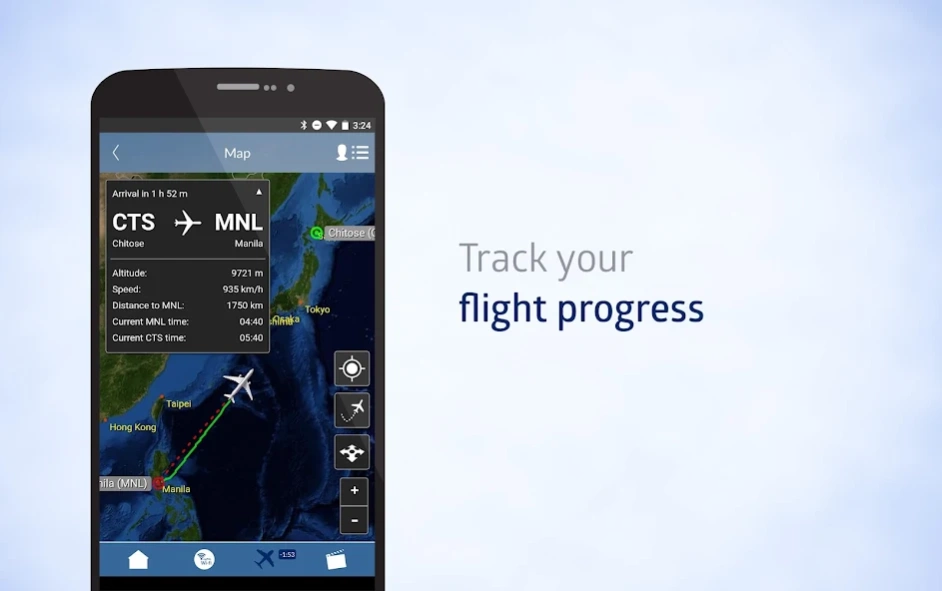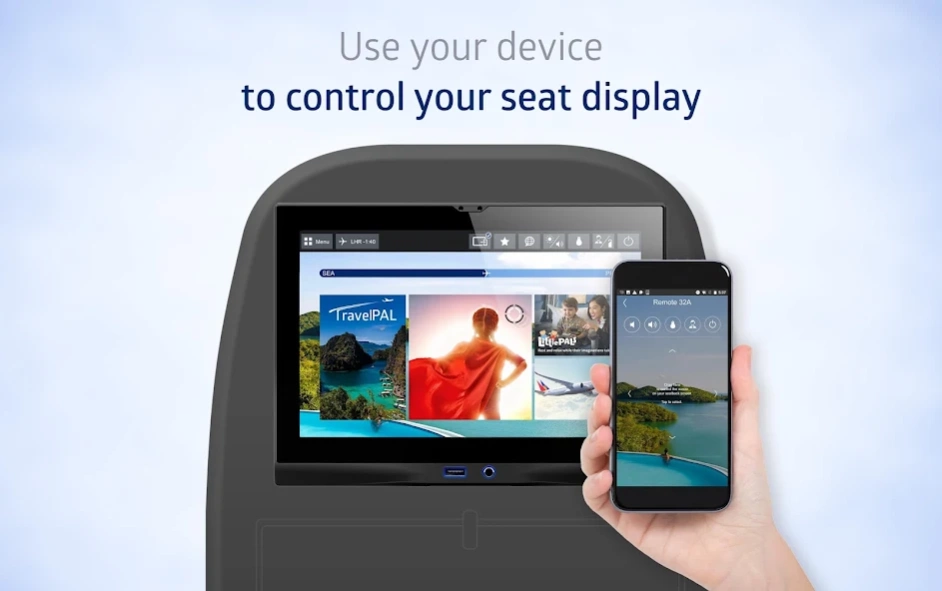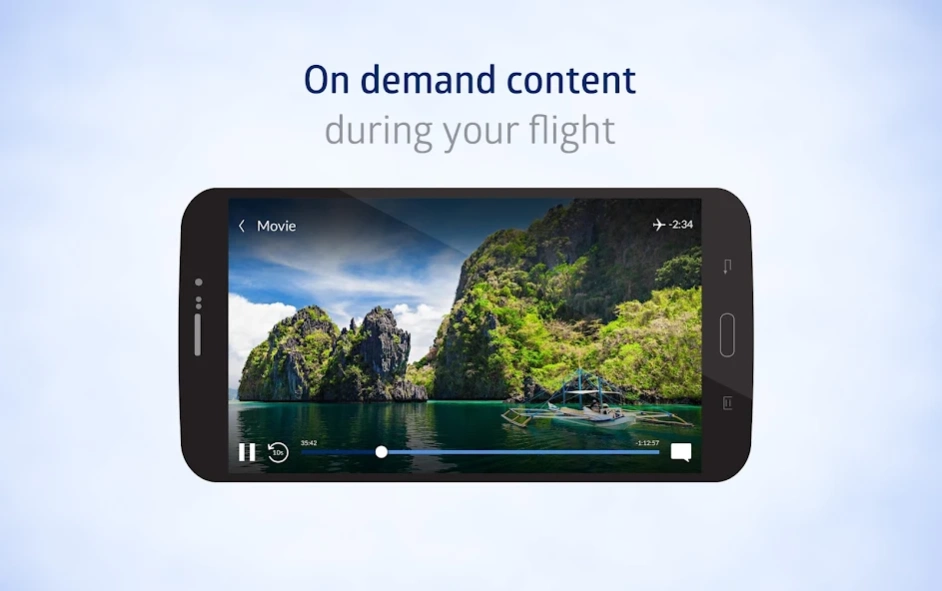myPAL Player 3.1.22.3
Free Version
Publisher Description
myPAL Player - myPAL Player is Philippine Airlines' inflight streaming app
Everything to keep you entertained, in the palm of your hand. myPAL Player, Philippine Airlines' free inflight entertainment app lets you stream our extensive global collection of almost 100 movies, 120 TV episodes and 800+ songs on your own device while you fly. Plus, stay updated on your flight status with a real-time moving map.
The myPAL Player app also lets you pair your device as a second screen on select international flights equipped with in-seat personal TVs.
How does the myPAL Player work?
1) Simply download the app before you fly as it requires an internet connection. Don't forget to bring your own headphones and fully-charged devices.
2) On your flight, Enable WiFi on your personal device, select and connect to the "myPAL" hotspot
3) Click on the myPAL Player app and start streaming!
How to pair your device to your in-seat personal TV?
1) Tap the pair icon seen on your in-seat personal TV
2) Scan the QR code on your own device or pair using the 4-digit code instead
3) Once pairing is completed, you can now use your device as your second screen!
Note: myPAL Player app and its second screen feature are available on select flights.
About myPAL Player
myPAL Player is a free app for Android published in the Recreation list of apps, part of Home & Hobby.
The company that develops myPAL Player is Zodiac Inflight Innovations. The latest version released by its developer is 3.1.22.3.
To install myPAL Player on your Android device, just click the green Continue To App button above to start the installation process. The app is listed on our website since 2018-12-17 and was downloaded 4 times. We have already checked if the download link is safe, however for your own protection we recommend that you scan the downloaded app with your antivirus. Your antivirus may detect the myPAL Player as malware as malware if the download link to com.zodiac.pal.ife is broken.
How to install myPAL Player on your Android device:
- Click on the Continue To App button on our website. This will redirect you to Google Play.
- Once the myPAL Player is shown in the Google Play listing of your Android device, you can start its download and installation. Tap on the Install button located below the search bar and to the right of the app icon.
- A pop-up window with the permissions required by myPAL Player will be shown. Click on Accept to continue the process.
- myPAL Player will be downloaded onto your device, displaying a progress. Once the download completes, the installation will start and you'll get a notification after the installation is finished.